Prompt Tip of the Day: How to Make Massive CSV Files Play Nice With AI
- Trent Creal

- Aug 16
- 3 min read
Prompt Tip of the Day: How to Make Massive CSV Files Play Nice With AI
By TCK AI Motorwerks | Estimated Read Time: 6 Minutes

If you’ve ever tried to load a massive CSV file play nice with Google Sheets or run it through your favorite AI model, you know the feeling:
The browser freezes.
Your AI throws a token limit error.
You end up cutting your dataset in half, losing valuable context just to get something to run.
This week, our webmaster decided that it was no longer acceptable. He had an 832,000-row CSV to analyze and zero interest in playing “guess which rows matter” with his data. The solution he landed on isn’t just clever—it’s a genuine game-changer for anyone working with large-scale datasets and AI.
The Core Move: Compress Before You Feed
Instead of sending the raw CSV into battle, Web zipped the file first. That’s right—plain old compression.
Why?
Compressed CSVs can be 70–90% smaller than their original size. That means less digital weight to push around, fewer tokens burned when the AI ingests the file, and a much better chance your tool of choice can handle it without choking.
How to Execute the Move (TCK Style)
Zip the File
Right-click → Compress (or Send to ZIP depending on OS).
Keep the name simple—your AI doesn’t care about fancy filenames.
Feed It to the AI
Drop the zipped CSV into ChatGPT, Claude, or your preferred model.
Give it a direct, no-nonsense instruction:
“Ingest this zipped CSV. Split it into smaller files with manageable row counts so they can be processed without hitting limits.”
Control the Split Size
Depending on your model’s capacity, aim for files between 25,000–50,000 rows each.
This gives you enough substance per chunk to analyze meaningfully without overloading the system.
Run Your Analysis in Batches
Apply the same questions or formulas to each split file individually.
Keep a standard output format so you can merge them cleanly later.
Recombine Results
Once all the smaller datasets are processed, have the AI merge your findings into one master report.
Why This Works (and Why Most People Miss It)
Large datasets hit AI models in two weak spots:
Token Limits – Every model has a cap on how much text it can handle at once. Even the newer large-context models eventually hit a wall.
Memory and Processing Overhead – Feeding uncompressed, oversized files wastes processing cycles before analysis even begins.
By compressing first, you cut the digital fat. The AI reads less, processes faster, and still delivers the same analytical depth because you’re not actually deleting any data—you’re just delivering it in a format it can handle more efficiently.
Real-World Scenarios Where This Wins
Motorsport Data Analysis
Race telemetry logs are often massive. Zip them, split them, and run lap-by-lap comparisons without lag.
E-Commerce Analytics
SKU and transaction history from a large online store? Break it down into manageable windows while keeping all the context.
Supply Chain Tracking
Huge shipment or part traceability logs? This keeps the detail intact without dropping entries.
IoT Sensor Data
High-frequency logging from connected machines can easily hit millions of rows—batch processing keeps insights sharp.
Pro Tips to Make It Even Smoother
Name Files Logically – e.g., dataset_part1.csv, dataset_part2.csv so you can reference them quickly.
Standardize Your Prompt – Use the exact same instruction set for each file to maintain analytical consistency.
Automate the Split – If you do this often, have GPT-5 Pro or a Python script handle the zipping, splitting, and naming for you.
Bottom Line
This isn’t about “tricking” the AI—it’s about respecting how it works and giving it the conditions it needs to perform at its best.
Instead of letting size limits dictate your analysis, you turn your AI into a preprocessing powerhouse—one that works in clean, controlled segments and never loses sight of the big picture.
It’s the same philosophy we apply in motorsports and advanced tech: break the big job into smaller, controlled stages, execute each flawlessly, then merge for the win.
Ready to push your AI workflow into overdrive? Visit our website for more information -








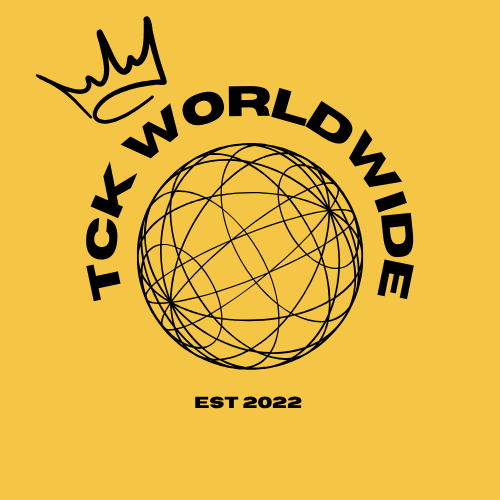



Comments